Nainital Bank Limited has given a notification for recruitment of 30 Clerk vacancies. Eligible candidates may apply online from 15-10-2015 to 10-11-2015.
Vacancy Details:
Total No of Posts: 30
Name of the Post: Clerk
Age Limit: Candidates age should be between 18-27 years as on 30-09-2015. Age relaxation is applicable as per rules.
Educational Qualification: Candidates should possess Graduation/ Post Graduation with minimum 45% marks and knowledge of Computer Operation.
Selection Process: Candidates will be selected based on written test and interview.
Application Fee: Candidates have to pay Rs. 800/- (Rupees eight hundred only) (Non- Refundable) through NEFT at The Nainital Bank Limited, NTB Recruitment A/C Clerks-2015 by means of a Payment Challan available in the Bank’s website and pay the application fee in NEFT Account No. 0011000000000658, IFSC Code is NTBL0NAI001.
How to Apply: Eligible candidates may apply online through website www.nainitalbank.co.in from 15-10-2015 to 10-11-2015.
Steps of online registration :
Step 1- Open the recruitment/Results page in the Bank’s website www.nainitalbank.co.in
Step 2 - Click on the APPLY NOW link of recruitment in the page.
Step 3 - Click on the Registration button in the top right corner of the page.
Step 4 - Fill your personal details in the page and click submit/next button.
Step 5 - In the next page fill all qualification details, professional details. Submit the data. A provisional registration number and password will be generated by the system and the same shall be sent to the candidate through e-mail of the concerned candidate.
Step 6 - Your Registration is completed.
Step 7 - After making payment of fee through NEFT (only mode of payment of fee), open the link http://www.nainitalbankcareer.com/Login.aspx .
Step 8 - Enter Registration Id, Password in the appropriate boxes, sent by the Bank to the candidates’ e-mail Id and then login.
Step 9 - Enter details of payment of FEE (NEFT) in the payment page carefully such as Transaction No., bank name and date of payment. Then Click Next.
Step 10 - Browse and Select the location where the Scanned Photograph / Signature file has been saved. Select the file by clicking on it. Then Click the ‘Upload’ button. Ensure the Guidelines for scanning and uploading of Photograph & Signature.
Step 11 - After clicking submit, the process of submission of on-line application will be completed and preview of all details will be shown.
Save the page for further references.
Starting Date of Online Application: 15-10-2015.
Last Date for Submission of Online Application: 10-11-2015.
For more details click the following given link–
Recruitment Adverisement
Click here to Apply Online
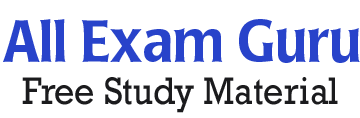







0 Comments